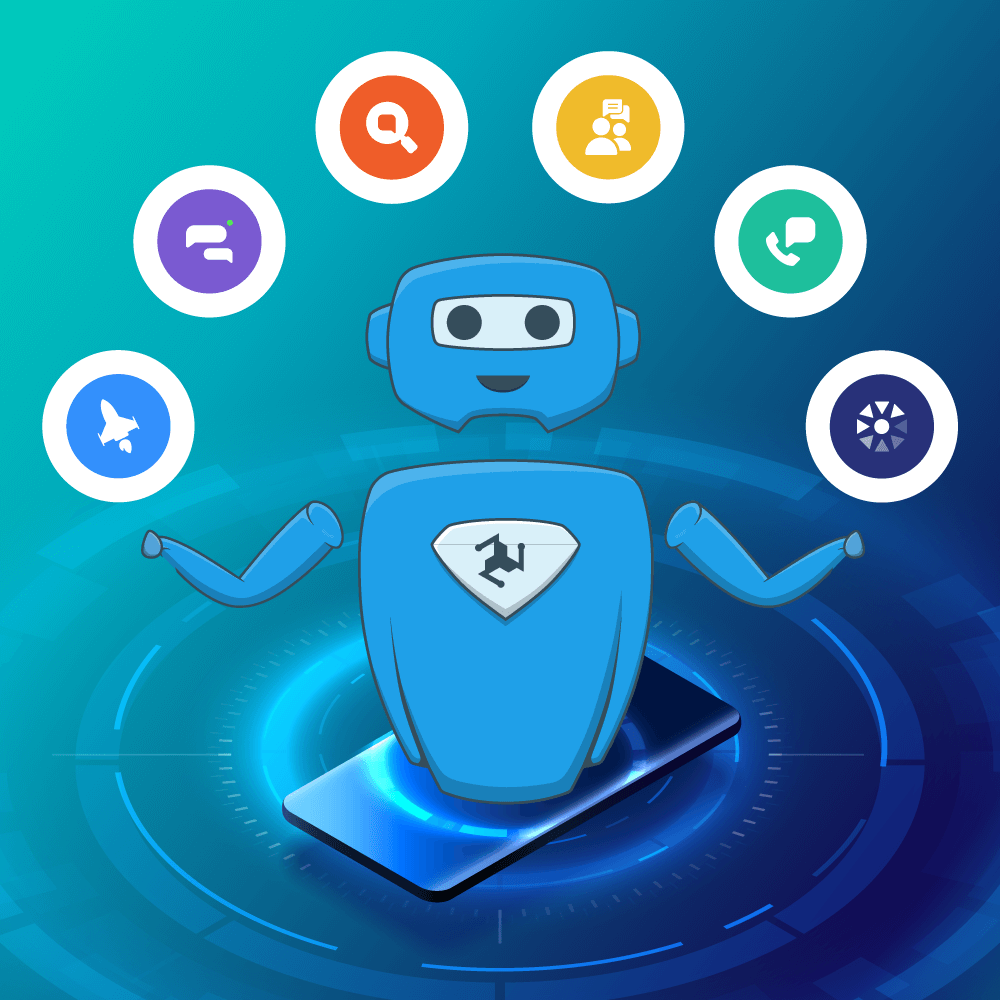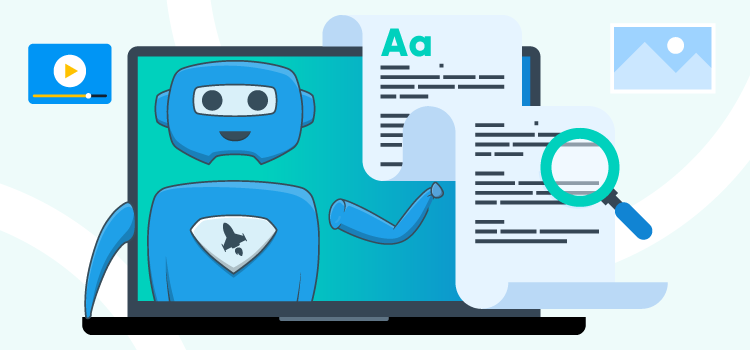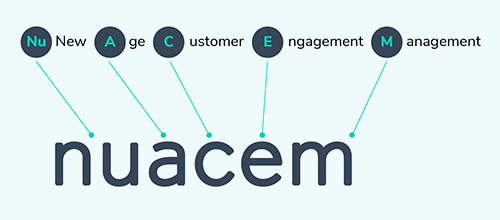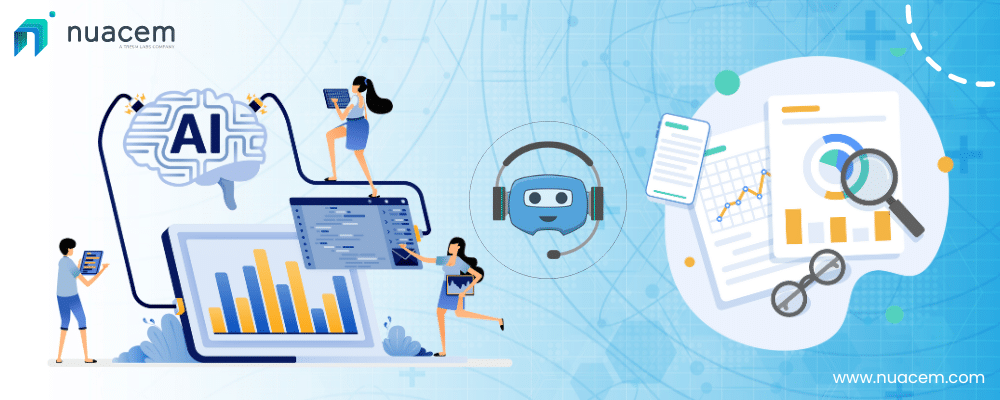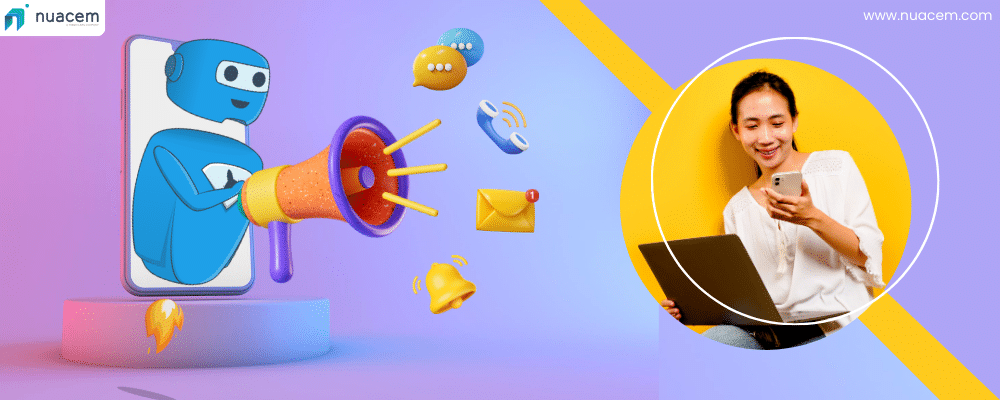Introduction
Effective communication between enterprises and customers is paramount for business success in today’s fast-paced digital world. One emerging technology that is revolutionizing this interaction is Co-Browsing. Let’s delve deeper into Co-Browsing and how it can transform enterprise customer communication.
Understanding Co-Browsing:
Co-Browsing, also known as collaborative browsing, is a technology that allows a group of users to view and interact with a single web browser in real-time. It facilitates seamless collaboration between customers and support agents, enabling them to navigate websites or applications together. This technology is particularly valuable in customer support scenarios where visual guidance is necessary to resolve issues efficiently.
Why Should Support Agents Use Co-Browsing?
Support agents can leverage co-browsing to enhance customer satisfaction and streamline support processes in various ways:
Personalized Support:
Co-Browsing enables agents to provide personalized assistance by visually guiding customers through complex processes or troubleshooting steps. Instead of relying solely on verbal instructions, agents can directly demonstrate solutions, making it easier for customers to follow along and understand.
Real-Time Issue Resolution:
By sharing the customer’s screen, agents can quickly identify and resolve issues in real time. This proactive approach minimizes customer frustration and reduces resolution times, leading to a more positive support experience.
Improved First Contact Resolution (FCR):
Co-Browsing increases the likelihood of resolving issues during the initial interaction. With visual assistance, agents can address customer concerns more effectively, leading to higher FCR rates and improved overall customer satisfaction.
Data Privacy and Security:
Co-Browsing platforms prioritize data privacy and security, ensuring that sensitive customer information remains protected during collaborative sessions. By encrypting communication and implementing data masking techniques, these platforms mitigate the risk of unauthorized access or data breaches.
How Does Co-Browsing Work?
The process of co-browsing typically involves the following steps:
Initiating a Collaborative Session:
During a live chat or phone call, the support agent can request permission to initiate a co-browsing session with the customer. This step involves gaining consent and explaining the purpose of the session to the customer.
Customer Consent:
The customer grants permission and selects which parts of their screen will be visible to the agent during the session. This transparency empowers customers to control the level of access granted to the agent, enhancing trust and compliance with privacy regulations.
Real-Time Interaction:
Once the session begins, the agent and customer can interact in real time, with the agent providing guidance and assistance as needed. This interactive approach fosters collaboration and allows for swift problem resolution, ultimately improving the overall support experience.
Secure Communication:
Co-Browsing platforms employ encryption and data masking techniques to ensure secure communication and protect sensitive information. By safeguarding customer data, these platforms instill confidence and peace of mind for both customers and enterprises.
Benefits of Co-Browsing:
Co-Browsing offers numerous benefits for both enterprises and customers:
Enhanced Customer Experience:
Co-Browsing enhances the overall customer experience and fosters stronger customer relationships by providing personalized, real-time support. Customers appreciate the convenience and efficiency of visual assistance, leading to higher satisfaction and loyalty.
Increased Efficiency:
Co-Browsing accelerates issue resolution and reduces support handling times, increasing enterprise operational efficiency. By minimizing the need for back-and-forth communication and trial-and-error troubleshooting, cobrowsing streamlines the support process and maximizes productivity.
Improved Agent Productivity:
Support agents can effectively assist customers without lengthy explanations or multiple interactions, allowing them to handle more cases efficiently. Co-Browsing empowers agents to address issues directly and comprehensively, freeing up time for additional customer engagements or tasks.
Competitive Advantage:
Enterprises that leverage Co-Browsing differentiate themselves by offering a more interactive and engaging support experience. By embracing innovative technologies to meet customer needs, these organizations gain a competitive edge in the market and position themselves as industry leaders.
Co-Browsing vs. Screen Share: A Comparative Analysis
| Features | CoBrowsing | Screen Share |
|---|---|---|
|
User Control
|
Users can select specific windows or tabs to share with agents, ensuring privacy and confidentiality.
|
Agents have access to the entire screen, including potentially sensitive information.
|
|
Agent Interaction
|
Agents can highlight, comment, and guide users through specific elements on the shared screen.
|
Agents have limited interaction capabilities and cannot annotate or highlight specific elements.
|
|
Security
|
CoBrowsing ensures data privacy by allowing users to control which parts of the screen are visible to agents. Sensitive information is masked.
|
Screen Sharing poses security risks as agents have access to the entire screen, including confidential data.
|
|
Software Requirements
|
Users typically do not need to install additional software or plugins for CoBrowsing sessions.
|
Screen Sharing may require users to install specific applications or plugins, adding complexity to the collaboration process.
|
|
Use Cases
|
Ideal for scenarios where targeted support and user privacy are essential, such as handling sensitive data or providing personalized assistance.
|
Suitable for tasks that require a comprehensive view of the user's screen, such as software training or collaborative document editing.
|
Conclusion:
In conclusion, Co-Browsing emerges as a transformative tool in enterprise customer communication, offering real-time collaboration and personalized support. Nuacem AI Conversational Suite stands out as a premier provider of Co-Browsing solutions tailored for enterprises. With advanced security features, seamless integration, customization options, scalability, and expert support, Nuacem empowers businesses to streamline support processes, enhance customer satisfaction, and stay ahead in today’s competitive landscape. Choose Nuacem AI Conversational Suite to unlock the full potential of Co-Browsing technology and revolutionize your customer communication experience.